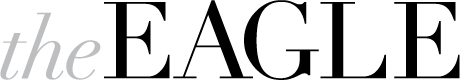Students will now be able to add their U-Passes to their Apple Wallet, the Office of University Safety & Security Services announced in an email to students on Thursday morning.
U-Pass cards will be able to be transferred to Apple Wallet for those with an iPhone 8 or newer, or an Apple Watch Series 5 or newer running on the most recent version of iOS, the email said. Once the U-Pass is transferred to Apple Wallet, the plastic card will be deactivated and unable to be used again.
In order to add a U-Pass to Apple Wallet, students will need to select the “Transit Card'' option, then choose SmarTrip under transit cards, select continue, then select “Transfer Existing Card” and enter their U-Pass card number, enter the date of birth and phone number provided in the announcement email sent by AU. After accepting the terms and conditions, Apple Wallet will then direct you to place the card against the back of the phone, according to a video sent out in the announcement email to students.
Students who already have a SmarTrip card in their Apple Wallet will need to turn on the Express Transit option in the settings for Apple Wallet and Apple Pay. U-Passes added to Apple Wallet will expire at the end of the spring semester.
This is a developing story and will be updated as more information becomes available. This story was edited by Zoe Bell. Copy editing by Isabelle Kravis.